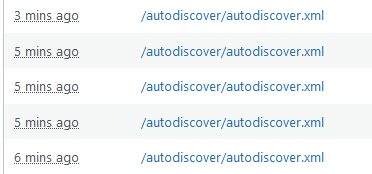Have you ever wondered why you see autodiscover connections in your webserver logs? This may seem like a mystery at first, but fear not, as we are here to unravel it! In this article, we will explore what autodiscover connections are, why they show up in your webserver logs, and what you can do about them. So unleash your curiosity and let’s dive into the world of autodiscover connections!
Mysteries Unraveled: Why Does My Webserver Log Autodiscover Connections?
Autodiscover is a feature in Microsoft Exchange that allows email clients to automatically configure themselves with the correct settings for accessing a user’s mailbox. When an email client connects to an Exchange server, it sends an autodiscover request to obtain the necessary configuration information. This request is typically made over HTTPS and includes the email address of the user.
So why do you see these autodiscover connections in your webserver logs? It’s because Exchange uses the same domain name for both email and web services. When an email client sends an autodiscover request, it looks up the domain’s DNS records to find the Exchange server’s location. Since the autodiscover request is made over HTTPS, it is handled by your webserver, which logs the connection in its access logs.
Unleash Your Curiosity: Let’s Explore the Autodiscover Connections in Your Webserver Logs!
Now that we know why autodiscover connections show up in our webserver logs, let’s take a closer look at what they contain. The log entry for an autodiscover connection typically includes the IP address of the client, the date and time of the connection, the HTTP method used (usually POST), and the URL of the autodiscover service. It may also include the user agent string of the email client.
While autodiscover connections are harmless and necessary for Exchange to function properly, they can clutter up your webserver logs and make it harder to spot other types of connections. If you want to exclude autodiscover connections from your logs, you can configure your webserver to ignore requests to the autodiscover URL. This will still allow email clients to use autodiscover, but without generating log entries.
Now that we’ve explored the world of autodiscover connections, the mystery has been unraveled! Hopefully, this article has shed some light on why you see these connections in your webserver logs and what you can do about them. Remember, autodiscover connections are necessary for Exchange to function properly, so don’t be alarmed if you see them in your logs. Keep on exploring and learning, and happy logging!